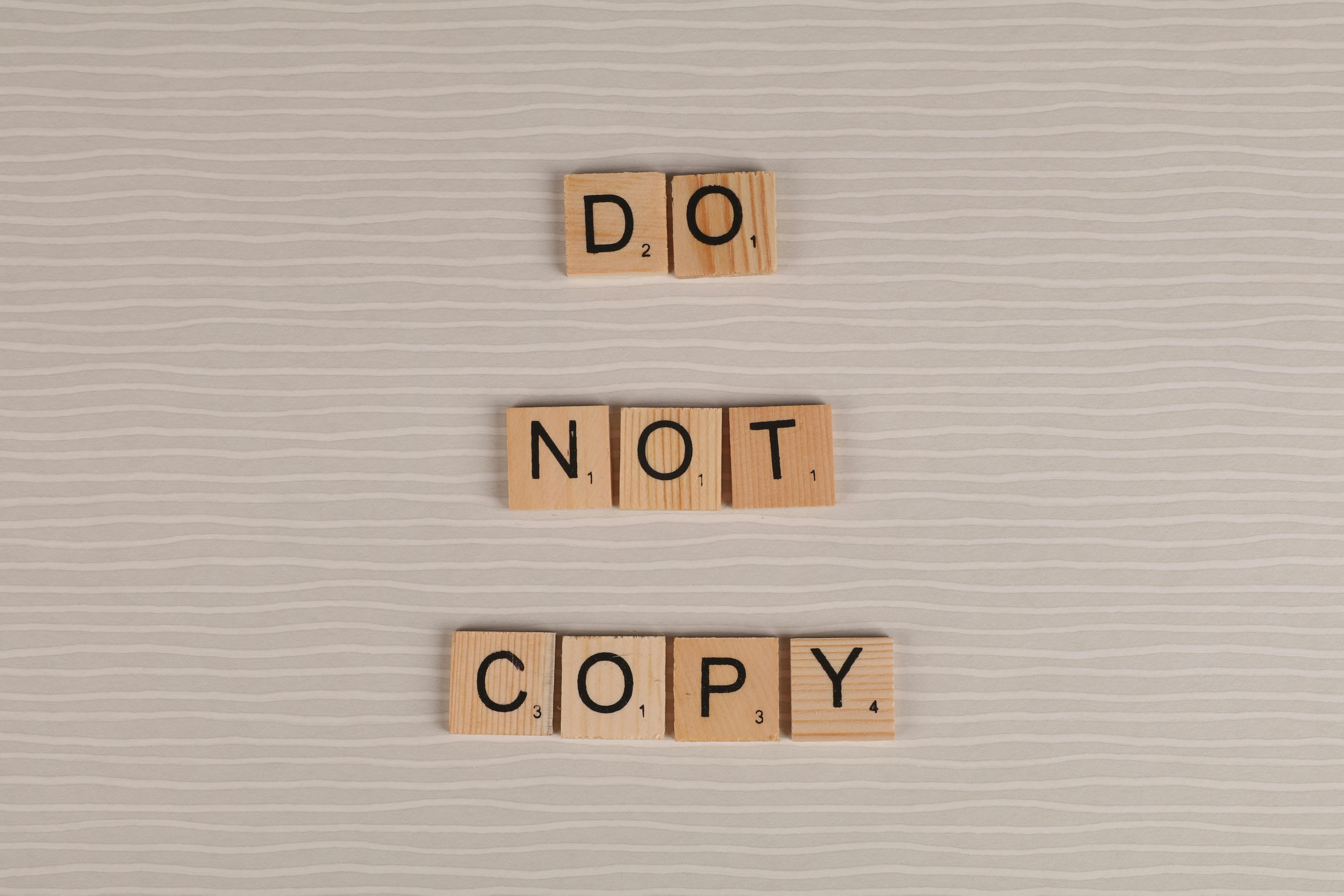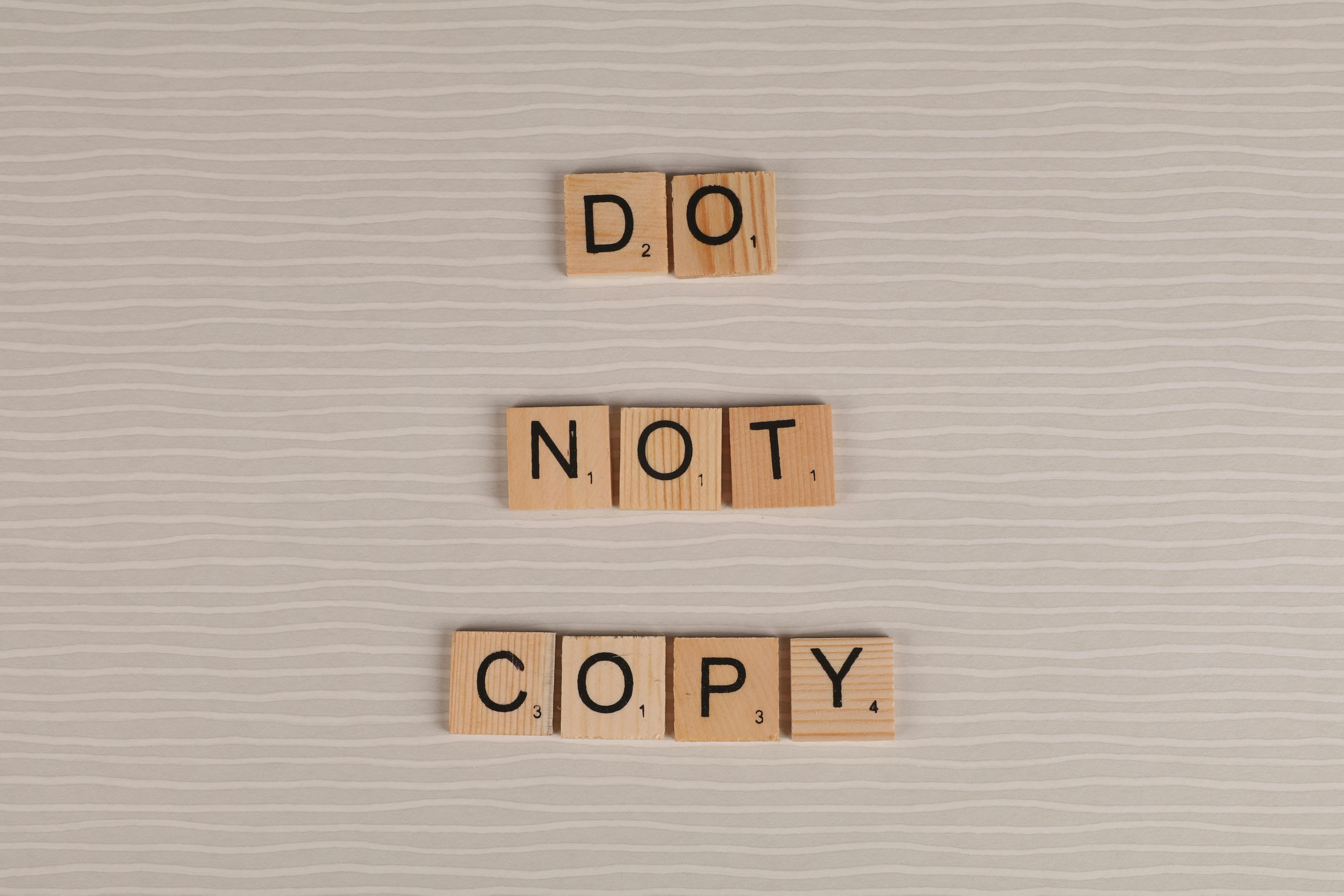Apply Now
Essential Guide to Accessing Roblox Voice Chat in 2025
Roblox has become a global phenomenon, capturing the interest of millions of players worldwide. The platform not only allows users to create and play games but also introduces social interaction through chat features. One such feature that has gained immense popularity is voice chat. In 2025, learning how to easily get Roblox Voice Chat will enhance your gaming experience and foster connections with friends. Let's explore the essential steps, requirements, and benefits of using voice chat in Roblox while ensuring you enjoy it safely.
Understanding voice chat is crucial; it adds a layer of communication that text chat lacks. By integrating a voice chat feature, Roblox allows players to interact more naturally, making gameplay more engaging. This article will walk you through the steps of enabling Roblox voice chat, its requirements, and some best practices to ensure your safety while interacting with others.
Through this guide, you will learn how to get Roblox voice chat set up effortlessly. We will cover everything from checking your eligibility to troubleshooting common issues. By the end of this article, you'll be set to explore the vibrant world of voice chat on Roblox with confidence.
Understanding Roblox Voice Chat Requirements
Before diving into how to enable Roblox voice chat, it’s important to understand the requirements. The first crucial step is ensuring that your Roblox account meets the age and verification standards. Roblox mandates that users must be at least 13 years old to access voice chat features. This age restriction is in place to ensure a safer environment for younger players.
To verify your age for Roblox voice chat, follow these essential steps:
1. Log into your Roblox account and navigate to the settings menu.
2. Under the "Account Info" section, follow the prompts to add your date of birth.
3. You will then need to complete a phone number verification process. This adds an extra layer of security to your account.
Completing these steps is fundamental not only for accessing voice chat but enhances overall account security. Additionally, accounts without verified phone numbers will not be able to utilize the voice chat feature. Ensuring these requirements are met will lead to a smooth activation of voice chat in Roblox.
With the basics of eligibility outlined, let’s explore the process of enabling voice chat on your account.
Step-by-Step Process to Enable Roblox Voice Chat
Once your account meets the required age and verification standards, you can proceed to enable voice chat. Here’s how to activate Roblox voice chat easily:
1. **Access Account Settings**: Start by logging into Roblox and clicking on the gear icon in the upper-right corner of the screen.
2. **Navigate to Privacy Settings**: In the settings menu, select the "Privacy" tab. This is where you can manage your chat settings.
3. **Locate the Voice Chat Option**: Find the option labeled "Enable Voice Chat" and toggle it to the "On" position. Make sure to save your changes.
4. **In-Game Settings**: Some games may have their own voice chat settings. Ensure that the in-game settings allow for voice communication.
5. **Testing the Setup**: It’s wise to test the new feature in a game with friends. Join a server and check if the microphone icon appears, indicating that voice chat is active.
By following these steps, you can easily activate voice chat on your Roblox account. It adds a dynamic and immersive element to your gaming sessions. Now that you have successfully enabled the voice chat feature, let's explore how to use voice chat in Roblox games effectively.
Best Practices for Using Voice Chat in Roblox Games
Once you have your voice chat feature enabled, knowing how to use it efficiently is essential. Voice communication can significantly impact your gameplay experience, so here are some best practices to consider.
1. **Start with Friends**: Initially, use voice chat while playing with friends or known players. This helps you become comfortable with the feature without the unpredictability of public servers.
2. **Adjust Voice Chat Settings**: Within the game, you can often adjust volume settings for your voice or those of other players. Ensure your microphone is at a reasonable level to be heard clearly.
3. **Be Mindful of Surroundings**: Because voice chat requires a microphone, be aware of background noise that may disrupt conversations. Using a headset with a built-in microphone can help filter out unwanted sound.
Understanding social interactions through voice chat is crucial. Develop good communication habits, such as taking turns to speak, which can enhance cooperation during gameplay. Learning how to use voice chat effectively will make your experiences not only more enjoyable but will also foster a positive community atmosphere.
Now that you're equipped with tips for effective communication, let’s check the common troubleshooting steps for voice chat issues in Roblox.
Troubleshooting Common Voice Chat Issues
Even with everything set up perfectly, you may encounter challenges while using voice chat in Roblox. Understanding how to address these issues can save you time and frustration. Here are some of the most common issues and their solutions:
1. **Microphone Not Working**: Ensure that your microphone is connected properly. Check your device settings and ensure that Roblox has permissions to access the microphone.
2. **No Sound from Other Players**: This could be an issue with your audio settings. Go to your system's sound settings, ensuring the correct output device is selected.
3. **Voice Chat Feature Missing**: If you're unable to find the voice chat option, verify your account details once more, ensuring you have followed all necessary steps for age verification.
Staying proactive with troubleshooting and maintaining awareness of settings can help ensure your voice chat experience is seamless. Now, let's explore the benefits of using voice chat on Roblox.
Benefits of Using Voice Chat in Roblox
Integrating voice chat into your gaming experience on Roblox brings numerous benefits that enhance gameplay and social interaction. By using voice chat, players can:
1. **Communicate More Effectively**: Having the ability to speak allows for clearer and quicker communication, especially in competitive gameplay where instructions and coordination are essential.
2. **Build Social Connections**: Voice chat fosters opportunities to create friendships and communities. Speaking helps engage with others more personally, enhancing the overall social experience on the platform.
3. **Enhance Team Strategies**: For multiplayer games, voice chat enables better teamwork and strategy formulation. Players can respond instantly to in-game changes that require immediate communication.
As you dive deeper into using voice chat, remember to uphold safe communication practices as well. Being responsible while using voice chat is key to preserving a fun, welcoming environment on Roblox. With these benefits in mind, you're now ready to start exploring the incredible potential of Roblox voice chat.
Conclusion: Embracing the Future of Communication in Roblox
As Roblox continues to evolve, so too do its features, including voice chat capabilities. Following the essential steps outlined in this guide will allow you to enable voice chat on Roblox efficiently, enhancing not only your gaming experience but your social interactions as well.
Remember to stay aware of requirements, use voice chat features wisely, and troubleshoot common issues as they arise. Integrating voice communication into your gaming will provide endless opportunities for collaboration and connection. Enjoy your adventures in Roblox voice chat!
Its part of generated content. Can i generate another part?