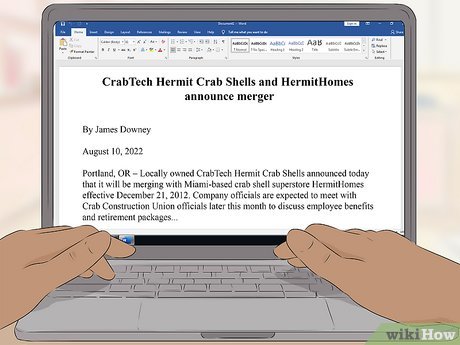Simple Guide to Deleting Your Spotify Account in 2025
In the age of digital music, many users may find themselves wanting to take a step back from their streaming services. If you're considering this move with Spotify, it's essential to understand the process of account deletion, the implications it carries for your music and data, and the necessary steps to effectively remove your account. This article will offer a clear and concise guide on how to delete your Spotify account in 2025, along with tips and reminders for managing your account options effectively.
Whether you're looking to stop using Spotify due to subscription costs, changing preferences in music services, or privacy concerns, knowing how to deactivate or delete your account is crucial. We'll walk you through the steps to cancel your Spotify subscription, permanently delete your Spotify account, and even uninstall the app from your devices. Get ready to discover everything you need to know about eliminating your Spotify presence!
Key takeaways from this guide include understanding the reasons for deleting your account, an overview of the deletion process, and tips to manage your Spotify data before you go. Let's dive into the necessary steps!
Understanding the Spotify Account Deletion Process
Before proceeding to delete your Spotify account, it’s essential to grasp the account deletion process to avoid any surprises. When you delete your Spotify account, not only do you remove your profile, but you also lose access to your playlists, saved songs, and any music recommendations custom-tailored to your listening habits. Therefore, understanding the implications of deleting your Spotify account can help ensure you make an informed decision.
Why Choose to Delete Your Spotify Account?
There can be various reasons behind a user's decision to delete their Spotify account. Some common motivations include:
- High Subscription Costs: Users may find alternatives that fit their budget better.
- Privacy Concerns: Some users prioritize their data privacy and prefer deleting accounts that store significant personal data.
- Changing Preferences: Music tastes can vary, leading users to explore different services.
While these reasons are valid, it's vital to weigh your options and assess if deleting your account is the best path. If you’re just looking for a temporary break, consider suspending your account instead.
What Happens When You Delete Your Spotify Account?
Upon deletion, your Spotify account will be permanently closed. This action means that:
- All your playlists, saved music, and listening history will be removed.
- You cannot recover your account or any associated data after the deletion is complete.
- If you have a premium subscription, you can check to ensure it's canceled to prevent further charges.
Knowing these consequences allows you to remove your Spotify account with awareness of what you will be leaving behind.
Steps to Take Before Deleting Your Account
Before initiating the deletion of your Spotify account, consider performing these steps:
- Backup Your Playlists: Use third-party services to export your playlists if you wish to keep any of your music lists.
- Remove Any Payment Methods: Ensure that your payment details are deleted from your account settings to avoid future charges.
- Consider Alternatives: Research other platforms or subscription services that align better with your needs.
Taking these steps can save you a lot of trouble later on, as you’ll have your favorite songs transferred and your payment methods squared away.
How to Delete Your Spotify Account Permanently
Now that you're informed about the account deletion process, let's discuss the precise steps needed to delete your Spotify account.
Guidance on Spotify Account Deletion
Begin by following these steps to delete your Spotify account:
- Log in to your Spotify account at the Spotify Help Center.
- Navigate to your account settings by clicking on your profile in the top right corner.
- Scroll down and look for the “Close Account” option under the account management section.
- Follow the prompts to confirm your decision, ensuring you read through any important information presented.
- Submit your account for deletion and await confirmation via email.
These steps will guide you through the account deletion process effortlessly. Remember to check your email for any confirmations regarding your account status.
How Long Does It Take to Delete a Spotify Account?
The duration to delete your account can vary; however, the account deletion is generally effective right after you submit your request. You may receive an email confirmation almost instantly, but make sure to allow up to 14 days for all associated data to be fully removed from Spotify’s servers.
To ensure you’re receiving this information, occasionally check your spam or junk folders in case the confirmation gets filtered incorrectly.
What to Do If You Change Your Mind?
If you reconsider after initiating the deletion process, you typically have a grace period where you can reactivate your account:
- Log in to your account within the specified grace period mentioned in the deletion email.
- Follow the prompts to reactivate your account quickly.
Be aware that if you wait too long, all your data will permanently remain deleted.
Removing Spotify from Your Devices
In addition to closing or deleting your Spotify account, you might also wish to fully remove the Spotify app from your devices. This removal is a straightforward way to make sure you're no longer using Spotify, especially if you've switched to an alternative service.
Uninstalling the Spotify App on Mobile Devices
To uninstall the Spotify app on most smartphones, follow this general guideline:
- On iOS: Press and hold the app icon until it jiggles, then tap the "X" icon to delete.
- On Android: Go to Settings > Apps > Spotify > Uninstall.
This method ensures that the app is removed from your device, but remember it does not delete your Spotify account; you need to fulfill the steps earlier provided for that.
Removing Spotify from a Computer
If using a desktop, uninstalling Spotify involves:
- Windows: Go to Control Panel > Programs > Uninstall a program > Select Spotify > Click Uninstall.
- Mac: Open Finder > Applications > Drag Spotify to the Trash.
Like mobile devices, removing the app won’t affect your Spotify account itself, so be sure to completely deactivate or close it through your account settings if that is your aim.

Managing Your Spotify Account Before Deletion
Managing your account settings and privacy before permanently deleting your Spotify account is crucial for a smooth transition. This involves reviewing your personal data, linked services, and ensuring everything is organized before you take the final step.
Account Security and Privacy Settings
Before proceeding with the deletion of your Spotify account, it’s a good practice to review your security and privacy settings:
- Change your password frequently to ensure your account remains secure.
- Review and deactivate any linked accounts that may be connected to your Spotify profile.
- Understand Spotify's privacy policy, which details how your data will be handled post-deletion.
By taking these steps, you can ensure your data management aligns with your personal preferences and privacy concerns before account deletion.
Data Removal from Spotify
Spotify retains data associated with your account even after deletion. However, you can request data removal through Spotify's customer support. This could include personal playlists, listening history, and preferences you’ve established throughout your usage.
Understanding the data retention policy before account deletion is crucial to ensuring you're fully satisfied with your decision.
Frequently Asked Questions About Deleting Your Spotify Account
Here are some common questions users often ask regarding the deletion process for their Spotify account.
Q: Can I recover my playlists after deleting my account?
A: Unfortunately, once your account is deleted, all associated playlists and music data are permanently lost. Make sure to export your playlists before beginning the deletion process.
Q: Will deleting my account stop other users from viewing my profiles?
A: Yes, once your account is deleted, your profile, along with any associated public information, will no longer be accessible by other users.
Q: Can I still use Spotify if I’m cancelling the subscription?
A: Yes, cancelling your subscription does not delete your account. You can switch back to a free account and retain access to your profile and playlists.
Q: What if I want to take a break instead of deleting my account?
A: If you prefer a break, consider suspending your account instead. This allows you to keep your data intact while not actively using the service.
Q: How do I contact Spotify support if I have issues?
A: You can reach out through the Spotify Help Center for any questions or issues you may encounter during the account deletion process.

Conclusion: Making the Right Choice for Your Spotify Account
The decision to delete your Spotify account is significant, influenced by various personal considerations and preferences. By following the aforementioned steps and understanding the implications involved, you can ensure a smooth transition away from the service. If it feels right for you, take the necessary steps to navigate account deletion effectively, manage your data, and consider alternative platforms that may better suit your needs. Whether stopping for a break or permanently deciding to remove Spotify from your life, being informed allows you to make the best decision for your music journey.
```