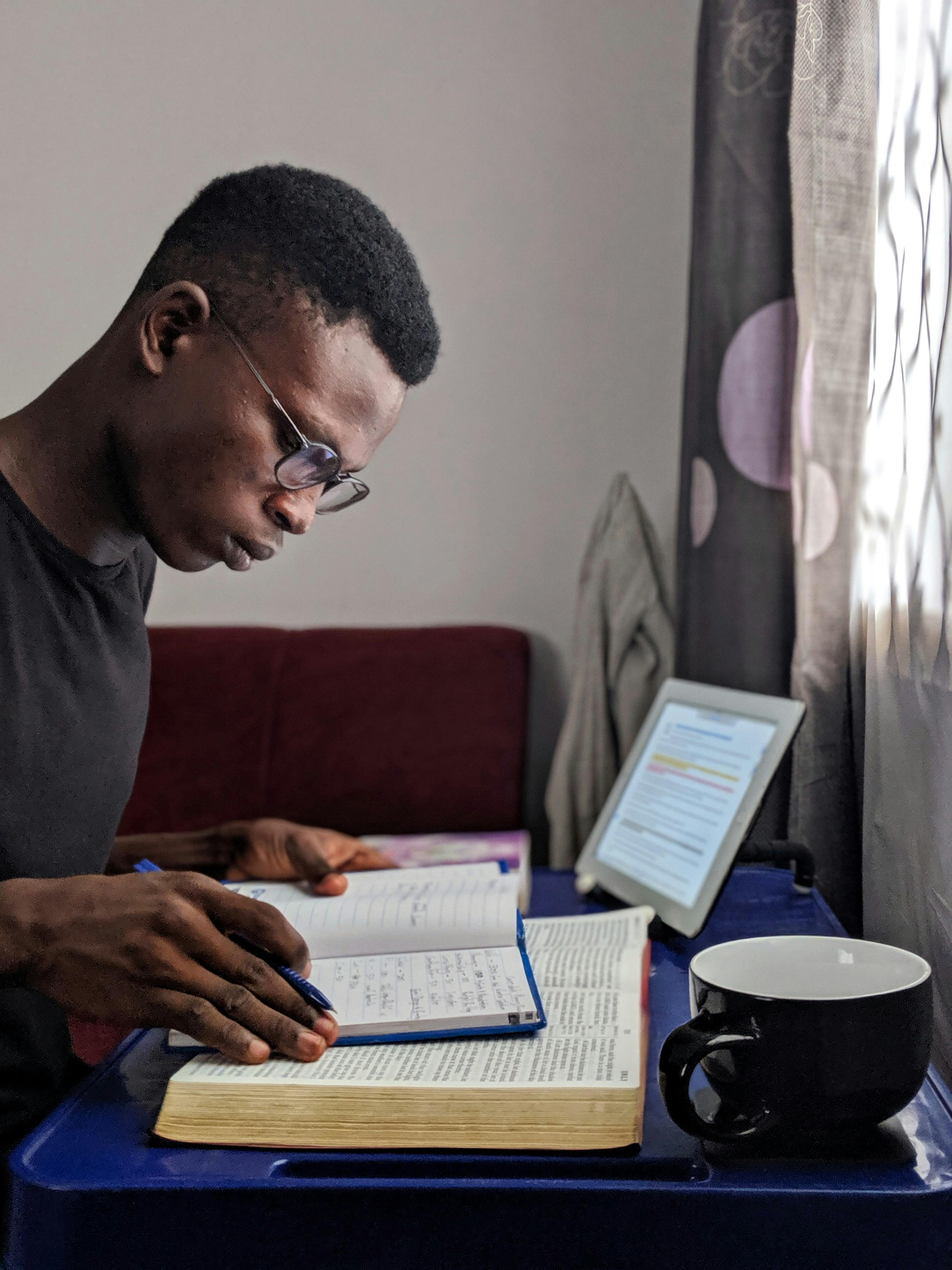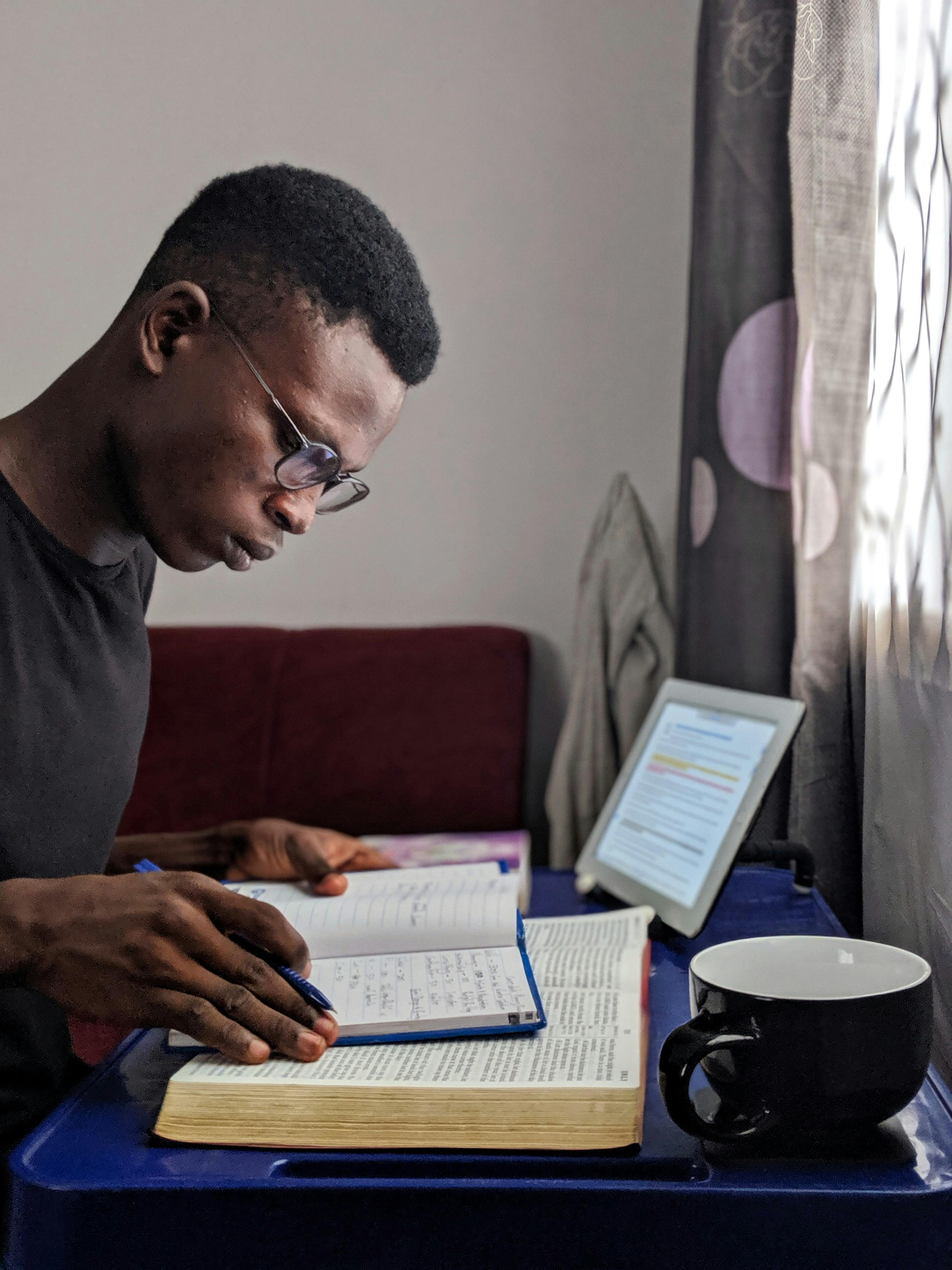Apply Now
Effective Ways to Clean Your Mouse Pad for Best Performance
Cleaning your mouse pad is often overlooked in routine equipment maintenance. However, it plays a significant role in your computer usage experience. A clean mouse pad improves mouse efficiency, reduces friction, and helps maintain hygiene in your workspace. Dust, oils from our hands, and other debris accumulate over time, leading to reduced performance and durability of the mouse pad. By understanding how to clean your mouse pad effectively, you can enhance your computer setup and ensure prolonged use of this essential item.
In this article, we will explore various mouse pad care techniques, including both machine and hand washing methods, tips for maintaining cleanliness, and the importance of regular maintenance. We will cover cleaning methods suitable for different mouse pad materials, tips to prevent dirt, and easy cleaning routines to incorporate into your daily life.
By following the best practices outlined in this guide, you'll effectively keep your mouse pad clean and improve your workspace environment.
Understanding the Importance of Clean Mouse Pads
Cleaning your mouse pad regularly is crucial for several reasons. First, a dirty mouse pad can cause your mouse to function poorly, leading to decreased accuracy and responsiveness. This can be especially detrimental in gaming or professional environments where precision is critical. Second, maintaining a clean mouse pad helps prevent the buildup of bacteria and germs, crucial for promoting a healthy workspace.
Additionally, a clean surface allows for smoother movements, effectively improving overall productivity. Over time, neglecting mouse pad hygiene can lead to unsightly stains, unpleasant odors, and even damage to the mouse pad material itself.
Understanding these potential pitfalls emphasizes the importance of maintaining your mouse pad hygiene. A regular cleaning schedule will enhance your productivity and ensure you maintain a clean and efficient workspace.
Consequences of a Dirty Mouse Pad
Neglecting to clean your mouse pad can lead to various consequences. For starters, dirt and oils can cause the surface to become slick or sticky, impacting your mouse’s performance. As dirt accumulates, it produces friction that can slow down mouse movements and responsiveness.
A dirty mouse pad can also harbour germs and allergens, which can pose health risks, especially for allergy sufferers. This situation may result in discomfort and distractions as you work or play. Additionally, visible stains and odors can detract from your workspace aesthetics, undermining a comfortable ambiance.
Regular cleaning and care of your mouse pad are essential to avoid these issues and enhance your workspace experience.
The Best Way to Clean Your Mouse Pad
Let's explore effective mouse pad cleaning methods, including both general recommendations and specific techniques tailored to different materials.
1. **Machine Wash Your Mouse Pad**: If you own a washable mouse pad, check the manufacturer’s instructions. Most fabric pads can be safely washed on a gentle cycle using mild detergent. Ensure to air dry them afterward to maintain shape and durability.
2. **Hand Washing Method**: For non-washable pads or those with rubber backing, hand washing is advisable. Mix warm water with a mild soap and dip a soft cloth or sponge into the solution. Gently scrub the surface and rinse with clean water, ensuring no soap residue remains.
3. **DIY Cleaning Solutions**: For tough stains or odors, consider making an eco-friendly DIY cleaner. Combine equal parts of water, vinegar, and baking soda. Apply with a soft cloth, leave for a few minutes, and rinse thoroughly.
By following these methods, you can efficiently clean your mouse pad and ensure it remains in optimal condition.
Regular Mouse Pad Maintenance and Care Instructions
Maintaining your mouse pad doesn't have to be difficult. Establishing a proactive cleaning routine and following specific care instructions can significantly prolong the life of your mouse pad. Here are some practical mouse pad care tips:
Daily Cleaning Routine
Incorporate a quick daily routine to keep your mouse pad in good condition. Use a cleaning cloth to wipe away debris and dust each day, reducing the buildup of grime. If you have a fabric mouse pad, a lint roller can effectively remove hair and fibers without damaging the surface.
For rubber pads, a damp cloth can quickly eliminate any pesky particles. Regularly check for any signs of wear or fading, as early detection is key to avoiding irreversible damage.
How Often to Clean Your Mouse Pad
Cleaning frequency largely depends on usage. For daily computer users, cleaning your mouse pad every two weeks is advisable to maintain optimal performance. In high-use environments or gaming sessions, consider weekly cleaning for maximum hygiene and efficiency.
Even if it appears clean, built-up oils and dirt are often invisible to the eye. So, adopt a proactive approach to cleaning for the best results.
Mouse Pad Quality and Material Considerations
Different mouse pad types require different cleaning methods. While fabric mouse pads are typically machine washable, consider hand washing rubber pads to ensure the integrity of the material. Here’s a quick guide:
- **Fabric Mouse Pads**: Machine wash or hand wash with mild soap; air dry recommended.
- **Rubber Mouse Pads**: Hand wash with soap and water; avoid submerging completely.
- **Gaming Mouse Pads**: Follow manufacturer's specific instructions based on their fabric and type.
Keeping informed about the materials used in your mouse pad can help decide upon the best cleaning techniques.
Tips for Preventing Dirt Build-Up on Mouse Pads
Preventing dirt build-up is crucial for maintaining your mouse pad's longevity. Here are some practical tips to help you keep your mouse pad spotless and in good condition:
Using Protective Covers
Consider using a protective cover for your mouse pad, especially if you eat or drink in your workspace. These covers can be easily cleaned and help shield the pad beneath from spills and stains.
Organizing Your Workspace
Maintain an organized workspace to minimize dust and dirt accumulation. Avoid clutter and ensure regular dusting of your desk and surrounding areas. This not only keeps your mouse pad cleaner but also enhances overall workspace efficiency.
Implementing a Cleaning Schedule
Set reminders to clean your mouse pad regularly. Whether it's a digital reminder on your calendar or a sticky note on your desk, keeping cleaning on your radar helps ensure that mouse pad maintenance isn't neglected.
Keeping your mouse pad clean not only increases its durability but also contributes to a high-performance setup.
Conclusion: Achieving Optimal Mouse Pad Hygiene
In conclusion, maintaining a clean mouse pad is essential for optimal performance in both gaming and everyday use. Regular cleaning and the right maintenance techniques can significantly enhance your mouse's efficiency, promote a hygienic workspace, and extend the life of your mouse pad.
By adopting these cleaning tips and establishing regular routines, you can ensure that your mouse pad remains in excellent condition, contributing to a more productive and healthy workspace.
By taking these steps, you not only enhance your computer experience but also boost your productivity and comfort while working or gaming. Don't overlook your mouse pad; give it the care it deserves.
Its part of generated content. Can i generate another part?